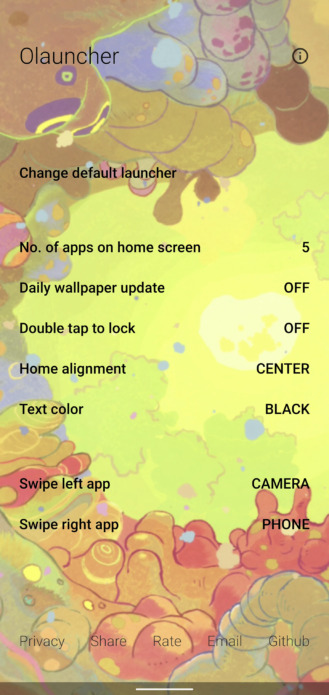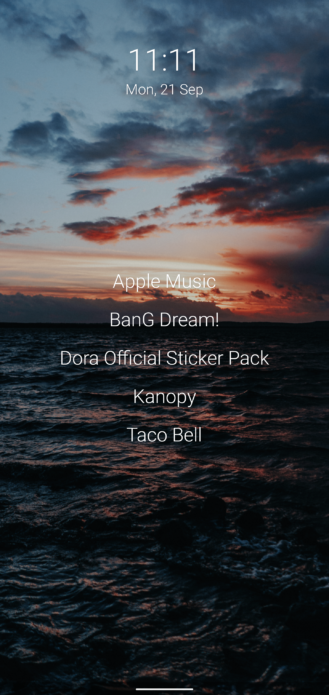Android’s open, customizable nature is one of the things that attract a lot of enthusiasts to the platform. From manufacturer-specific tweaks to third-party default app replacements, there’s usually a way to make your phone look and act how you choose. Olauncher is a new home screen replacement app that endeavors to bring an open-source, lightweight, and minimal setup to your phone.
And minimal it is — there’s time and date info up top, a list of apps below … and that’s it. The clock and app list can be set to left, center, or right orientations. A maximum of six app names can be displayed, but if you’re the most minimal of minimalists, you can set it to show no apps at all. But wouldn’t that render it useless? Not quite! By default, swiping to the left launches the camera and swiping to the right opens up the dialer, but you can customize these as you choose. A swipe up opens the full app list organized alphabetically.
The main home screen, app settings, and one of the daily wallpapers provided by the app.
My only complaint is that the app has a few kinks with gesture navigation, like app opening and closing animations and a navbar that isn’t set to be transparent. Next on the developer’s to-do list is hiding apps, renaming them on the home screen, and removing lower priority features. That’s right: this two-month-old app is so minimal it’s already cutting out bloat.
The app’s simplicity means it can run smoothly without consuming a lot of memory, and the is available for all to see, so there’s nothing to hide. Sure, we may not have those fancy new widgets from iOS 14, but at least our home screens aren’t stuck with a top-to-bottom, left-to-right grid pattern. You can download Olauncher for free from APK Mirror, , or the Play Store.
QR-Code
Developer: