
Now that I have about a day’s worth of experience using the Apple iPhone 12, here are some more notes and comments about this new device.
First and most obviously, I’ve already taken numerous photos in a variety of conditions and I’m mostly happy with the results, which include great detail and realistic colors. You don’t get the surrealistic HDR color pop found in Samsung or Huawei flagships, and I’m curious why that’s not even an option you can enable.

But for the most part, the pictures I’ve taken—snapshots, really, since I’m doing nothing particular configuration-wise—are quite good.

I’ve noticed two worrying issues, however.
First, the ultra-wide lens wildly distorts the edges of photos. For example, consider the tilted edge of the house and the sweeping clouds in the far left of this photo. Ugh.

Second, I’m not sure about low light photos quite yet, though I’ve only taken a few. Here, there’s a weird pattern of lights in the sky that weren’t really there, though I did notice them in the viewfinder while I took the shot. Curious.

Beyond that, the photos mostly withstand close examination and some of them, like this night/cloud shot, are downright impressive. I’ll keep testing.

This is kind of a goofy observation, but I’ve been experimenting with minimalist home screen layouts as part of a broader rethink of how I interact with my smartphone each day as a tool. This is what part of makes a lackluster phone like the Pixel 5 curiously attractive to me; everything about it is minimalist, from its bland design to its simple software, and I wonder if that reality would make me treat it more like the tool that it is.

Anyway, it’s possible the iPhone could fulfill this role as well, and so I went to great lengths to minimize the number of app icons that appear on the single home screen I’ve configured. I’ll need a few days to figure out if this is sustainable and even possibly efficient, but two recent improvements in iOS 14—home screen widgets, which can be used to push icons closer to the bottom of the display where they are more easily reached, and the App Library—really help.

The way iOS handles notifications is different enough from Android that it can be confusing. For example, the Duolingo app is displaying a “1” in a red bang over its icon, and in Android you could long-press on the icon to see what’s up; in iOS, long-pressing only displays the normal app options. And if you open the app, the bang disappears from the icon but you never learn what triggered it.
Now, iOS does of course have a Notification Center—you swipe down from the top left of the display to see it—and then you can manage individual notifications and configure how each of the underlying apps handles notifications. But those options aren’t as granular as what we see on Android, though they end up being just as tedious to manage when you first set up a device from scratch like I did. I guess it’s just different.
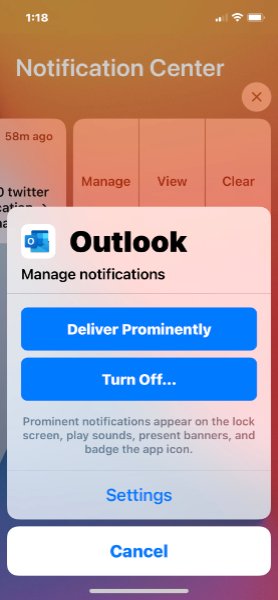
I’m also struck—and not in a good way—by how many of the apps I use regularly don’t fill the iPhone 12’s display but instead appear smaller in the center of the screen with large black borders at the top and bottom. I’m told that this is the fault of the app developers, because they need to specifically target the iPhone 12’s (and iPhone 12 Pro’s) new and unique screen dimensions and resolution. But I’m surprised this is even an issue; it seems like a problem that should have been solved a decade ago. And in at least one case—the presumably terribly-written Samsung Galaxy Buds app—the problem is so severe I can’t even select a link to get past an informational blocker and access the actual app.
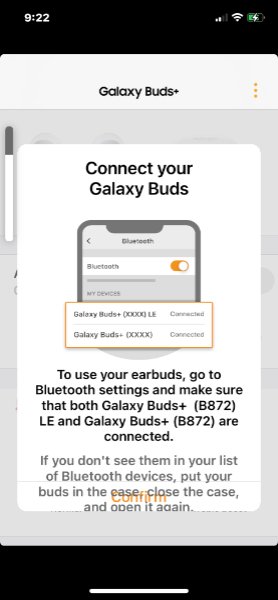
I’ve been surprised to see the iPhone report a 5G connection in various places near my home, both last night when we headed out to a restaurant, and this morning when I drove back and forth from the gym. As you may know, I’m using Mint Mobile, which is based on T-Mobile, and they do offer free 5G for subscribers. But I’d never seen 5G pop-up on, say, the Note 20 Ultra, which is 5G-compatible, though I did see it during a trip to North Carolina. I haven’t tested the speeds anywhere yet, but I will. I’m curious. (But realistic: This is T-Mobile, so it’s just Sub-6 5G and not the faster but more elusive mmWave 5G that Verizon also offers and you might find in a handful of locations in New York City or whatever.)

And here’s something truly weird but wonderful and, to be clear, very specific to my own use case.
We use Sonos smart speakers in the sunroom, kitchen, living room, and bathroom, and you can interact with them in one of two ways: Using the Sonos app, which connects to various third-party services, or using certain third-party apps—like Spotify and Audible—that “know” about Sonos and can cast to these speakers outside of Google’s Chromecast/Google Cast ecosystem.
Sonos may make great speakers but its software isn’t as good, and I very much prefer to use the third-party apps when possible. The problem is that I use Google’s music service. When this was Google Play Music, all was well: It could “cast” to Sonos speakers just like Spotify can. But with the transition this year to YouTube Music, that feature was lost. YouTube Music cannot “cast” to Sonos, and so I need to play music from the Sonos app instead.
Enter the iPhone 12 or, more appropriately, iOS. Apple’s platform(s) offer a third way to interact with newer Sonos speakers, AirPlay 2, which one might think of as Apple’s version of Chromecast/Google Cast. Google doesn’t natively support AirPlay 2 or whatever because it doesn’t have to: It’s a system-level feature that lets you direct the audio output of any app from the device’s speakers to one or more AirPlay 2-compatible speakers.
My Sonos speakers are all AirPlay 2 compatible. Thus, I can use the YouTube Music app I prefer with those Sonos speakers, bypassing the Sonos app. To do so, I just open the YouTube Music app, select the music I want, press Play, swipe down from the top right to display iOS’s Control Center, and then select the Now Playing tile, which has an AirPlay 2 icon.

When you select that, I see all the AirPlay 2-compatible speakers on my Wi-Fi network. Including those Sonos speakers. Nice!
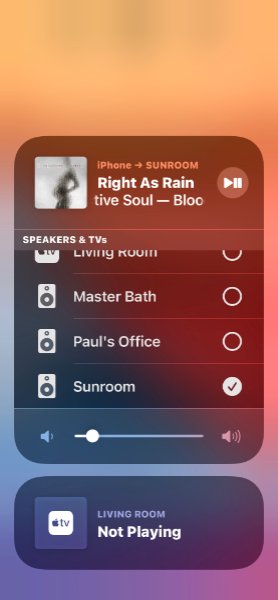
Now, I know that few people are using this combination of a Google music service, Sonos speakers, and Apple devices. But it’s still somewhat fascinating to me that the three can be made to work together in this fashion.
More soon.
Tagged with Apple iPhone, iPhone 12





